How Do I Request A Verified Badge On Facebook; Lot Of People Or Business Want To Verify Their Facebook Profile/Page With A Badge To Gain Their Identity On Facebook. Especially If We Are Applying For Verification Badge; We Need To Follow Some Precautions And Steps As Well.
Steps To How Do I Request A Verified Badge On Facebook:
1. Find The Profile/Page Verification Link:
To Apply For Facebook Profile Or Page Verification And Get Verified Badge To Your Profile/Business.
👉 Here Is The Facebook Page Verification Link.
2. Fill Out The Verification Form:
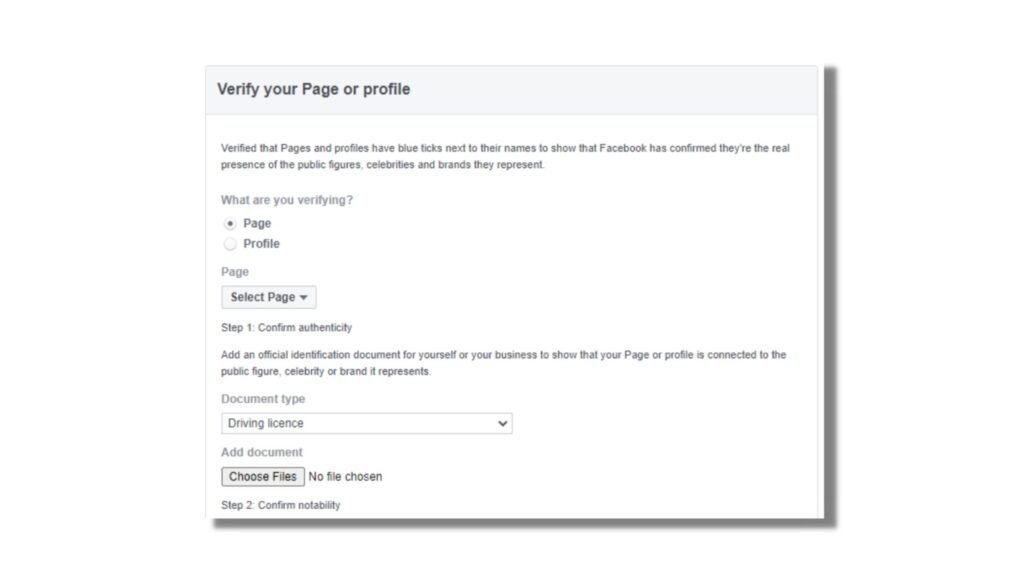
Be careful While Filling Out The Form, Because I Will Fill It Wrongly Our Request For Verified Badge Is Rejected.
👉Here Is Your Filling Form For Verification.
Steps To Fill The Form:
A. Choose Which You Want To Verify:
Profile Or Page.
B. Identity Conformation:
If You Want To Get Verified You Have To Submit The Proof Of Identity.
Here Are Some Of The Acceptable Documents:
- Driving License
- Passport
- Latest Utility Bill
- Pan Card
- Company Registration Proof
- Any Other National Identity Card.
C. Choose The Category:
Especially Choosing The Right Category Is Very Important; Because If Choose The Wrong Category It Will Leads To Rejection Of Application.
Available Categories:
- Sports
- Government & Politics
- News & Media
- Music
- Fashion
- Entertainment
- Digital Creator/Blogger/Influencer
- Gamer
- Business/Brand/Organization
- Other.
D. Choose Your Country:
Based On Your Country
E. Add Other Social Media Links:
To Increase Trust Or Identity And Also Visibility.
3. Click On Send Or Submit:
After Submitting Wait For Facebook Reply (At least It Will Take 30 Days To Verify).
Precautions Need To Take Before Applying (How Do I Request A Verified Badge On Facebook):
- If Your Applying As A Person The Person Should Realistic Or Real Person.
- Although Other Wise If You Are Applying For Your Business. It Should Be Registered With Proof.
- Moreover Only One Profile Or Page Is Verified From The Particular Account.
- Dummy Page Like Meme Pages Are Not Eligible For Apply.
- Especially Before Going To Verify Please Complete Facebook Page Information Completely.
Tip:
If Incase You Are Not Able To Verify Or In Some Rejection Cases From Facebook; Although You Can Show Your Identity By Placing Or Adding Links To Your Website.
Conclusion On How Do I Request A Verified Badge On Facebook:
I Hope You You Got Enough Information Through This Article. Moreover It Getting Though Daily To Get Verified On Facebook Due To Fake Accounts &Pages.
Especially Thank You For Reading The Article.
I Would Like To Suggest You To Read Latest Do Follow Social Bookmarking Sites List Not Related But It Will Helps For You Buddy.
