In This article will look at the Best WordPress Data Visualization Plugin for creating stunning charts, graphs, and visual representations.
Sometimes we hate data being written in paragraphs, and it is challenging to read it carefully. But we love to see images in between paragraphs. What if those images help us to understand data? Data Visualization is the key term here. It is understanding the data in charts, tables, or animations.
Data visualization is more than just numbers and spreadsheets. It breathes life into data by transforming it into visually appealing and interactive representations.
We’ll look at their features, ease of use, customization options, and how they work with your WordPress environment.
What are the advantages of using WordPress Data Visualization Plugins?
- Enhanced Data Understanding
- Improved User Engagement
- Effective Communication
- Data-Driven Insights
- Customization and Flexibility
- Data Integration and real-time updates
- Increased Accessibility.
What all ways are used to Visualize data?
- Charts and Graphs
- Tables
- Maps and Geographic Visualizations
- Infographics
- Heatmaps
- Tree Diagrams
- Network Graphs
- Timelines
- Pictorials
- Animations.
Here Is Your 10 Best WordPress Data Visualization Plugin:
- Visualizer
- Supsystic
- M Chart
- WP charts and Graphs
- POWr Graph
- EZ SQL Reports
- WPDataTables
- WP Beautiful Charts
- WP Business Intelligence
- Ichart
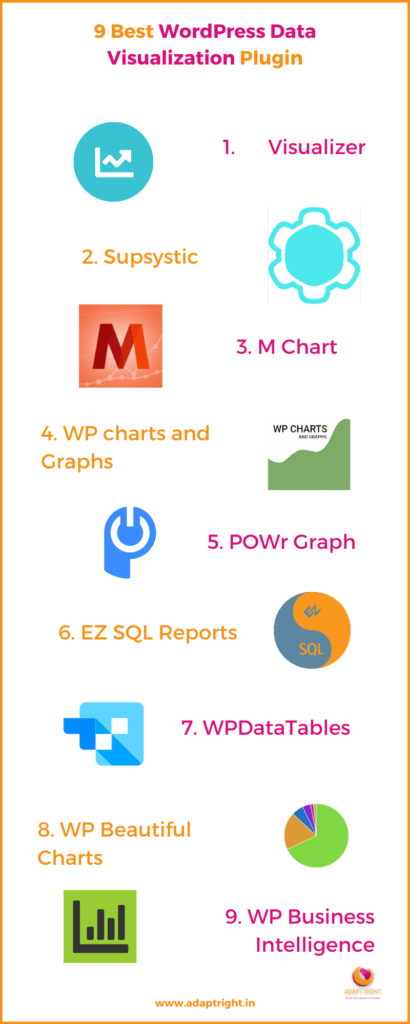
1. Visualizer:
Visualizer Offers different Charts and Graphs (10+ types) to create visually beautiful content and organize the data according to your style.
- Various Chart Types: line charts, bar charts, columns, pie, geographical charts
- Technology Used: SVG and HTML5
- Data Import: CSV and Google spreadSheet
- Access: front-end editor, Three chart types for Pro.
Key features:
- Customize font types, titles, tooltips, and general chart settings
- Periodical Data Synchronization
- Money Back Guarantee.
Pros:
- User Friendly
- Wider Chart Options
- Data Importing
- Responsive Designs.
Cons:
- Limited Advanced Features
Pricing:
- Personal $99/year (15 chart types, one site)
- Developer $99/year (15 chart types, Three sites)
- Agency $399/year (15 chart types, Unlimited Sites).
2. Supsystic:
Easy and Powerful WordPress Visualizer for Tables and graph creation.
- Create Responsive charts, tables, Diagrams, and graphs
- Table styling options
- Front End Editing
- Table Migration
- HTML Support
- Images, links, and video support
- Table export from CSV, Excel, PDF, and Google Sheets.
Key features:
- Export Options
- Table creation
- CSS Editor
- Live Preview
- Filtering.
Pros:
- Easy Table creation
- Custom Styling
- Built-in Global search
- Extensive table features
- User friendly.
Cons:
- Limited chart options
- Slow processing
- Difficult without Coding knowledge.
Pricing:
- Free Version (starts at $39): Premium features, Styling Options, Extensive Number of rows and columns, CSS Editor
- Pro ($46/year): Table history, Print Button, diagrams.
3. M Chart:
Provide Unlimited Options to add data to charts and tables with a user-friendly Interface.
Types of the chart: Line, spline, area, column, stacked Column, Bar, stacked bar, pie, Doughnut, Scatter Bubble Radar, Radar area, Polar, etc.
- Handy Chart Shortcode
- Import and export CSV
- Manage data: Spreadsheet
- Present data: Chart.js
- Action and Filter Hooks
- Java scripts Events.
Key features:
- Customizable Dashboard
- Data Cleansing
- Data Management
- And Analytics
Pros:
- User friendly
- Varied Chart types
- Customization Options
- Interactive Charts.
Cons:
- Limited Advanced Features
- Limited Integration.
Pricing: Free with Premium Version Available.
4. WP charts and Graphs Is One Of The Best WordPress Data Visualization Plugin ⭐⭐⭐:
WP charts and Graphs help to provide your website with Graphs with ideal Data visualization.
Different chart types: Pie chart, Polar chart, Doughnut chart, Radar chart, Bar chart, and Line chart.
- Technology used: JavaScript, HTML5, and CSS
- Data Import: CSV Files, Google Sheets, JSON data, and External databases
- API Integration
- Data Formatting and Data Binding
- Interactive elements: Tooltips and Clickable elements
- Animation and transitions.
Key Features:
- Visual Builder
- Live Preview
- Cross Browser Compatible
- Responsive Chart
- Shortcode Generator
- Real-Time Data Updates.
Pros:
- User-Friendly
- Customization Options
- Accessibility
- Extensibility
- Easy Configuration.
Cons:
- Limited advanced features
- Pricing: Free with Premium Version.
5. POWr Graph:
WordPress Plugin that helps you to Display Interactive Graphs and charts on your website.
Chart Types: Line charts, Bar charts, Pie Charts,Area Charts, Scatter Plots, Bubble charts and Histograms.
- Technology Used:JavaScripts, HTML5 and CSS, SVG,Cnav
- Data Import and Access: Manual Input, CSV files, Excel Spreadsheets, JSON data or databases
- API integration
- Data Formatting and Data Binding.
Features:
- Data Visualization
- 50 Different Plugins
- Shortcodes
- WordPress dashboards.
Pros:
- Interactive Charts
- Responsive Design
- Multiple Charts
- User-friendly.
Cons:
- Varied Pricing Structure
- Limited Customization
- Relies on Third-party software
- Complex graphs affect performance
- High Pricing.
Pricing:
- Basic plan is free with 24 hour Content Updates
- Starter plan ($4.94per month): Advanced Customization, 12 hour content Updates
- Pro ($ 12.14 per month): Custom CSS and JS and Shareable Entries, 3 hour content updates
- Business Plan ($ 80.99 per month): Unlimited Access and advanced Customization, 20 minute content updates, advanced controls.
6. EZ SQL Reports:
WordPress Plugin to display data in a visually presentable form for your E-Commerce Website.
- Chart Types: Line charts, Bar Charts, Pie Charts, Area Charts, scatter Plots etc
- Technology Used: JavasCript, HTML5, CSS, a Scripting language like PHP.
- Data Import and Access: Manual Input, Database Connection, File Import.
Key Features:
- API and Google Spreadsheet Integration
- Schedule Backups
- Report Generation.
Pros:
- Customization
- Data Protection
- Automation and Scheduling
- Easy Restore
- Regular Backups.
Cons:
- High Cost
- Limited Charts
- Fewer Visualization Options.
Pricing:
- Starting Plans are Free
- Basic Membership with standard Integration Support and 300 API credits per month
7. WPDataTables:
WordPress Plugin for easy creation of visual Data on any WordPress Website.
- Chart Types: Line chart, Bar Chart, Column chart, area chart, Bubble chart, Scatter Plots, and Pie Chart
- Heat maps for visualizing data using colors
- Technology Used: PHP (server-side scripting language),
- JavaScript (Client side Interactions)
- HTML AND CSS, jQuery
- Data Import and access: Manual Input, CSV/Excel Import
- JSON/XML Import
- Database and API Integration.
Features:
- Table creation
- Private Google Spreadsheets
- Image Columns
Pros:
- Robust table features
- Chart generation Tables
- User-friendly
- Customization Options.
Cons:
- Not Compatible
- Heavy on website
- learning curve for complex usage.
Pricing:
- Free: Simple (but customizable) tables, excel-like editor,
- Basic (65$/year): 1 domain, all features
- Pro (103$/year):3 domains, all features
- Developer (236$/year): Unlimited domains, all features.
8. WP Beautiful Charts:
WordPress Plugin to create visually appealing and Interactive Charts,
Chart Types: Line charts, bar charts, column charts, Pie charts, Doughnut charts, Polar area charts, radar charts, scatter charts
- Manual Input, CSV/ Excel Import
- Database Integration
- Google Sheets or remote databases using APIs
- Data export: Image export, PDF Export, Print chart
- The technology used: JavaScript, HTML AND CSS, jQuery, SVG.
Key Features:
- Performance Optimization
- Compatibility and Integration
- Data Visualization
- Responsive and Interactive Charts
- Colorful and animated charts.
Pros:
- Responsive design
- Customization options
- User friendly
- Wide range of chart types
- Easy to use
- Export and Printing.
Cons:
- Limited advanced features
- Complex charts affect performance
- Paid version for advanced features
- Compatibility issues
- Pricing: Pricing: Free with Premium plans.
9. WP Business Intelligence:
WordPress Plugin to create and present data in the form of charts and tables in a visually presentable manner.
Types of the chart: Britecharts (Bar, line, donut, grouped bar, stacked bar, stacked area, step, sparkline, horizontal bar charts)
- Chart Js (Bubble, line, combo bar line, floating bar charts)
- Live Connection to WordPress
- Custom SQL queries
- Responsive charts and tables
- Works in Chrome, Firefox, and IE9+
- Charts based on Britecharts
- Tables build on Datatables.
Key features:
- Data Visualization
- Reports
- Business Intelligence dashboards
- Public relations.
Pros:
- Business Intelligence features
- Report Generation
- Dedicated Support
- Easy setup
- Live database Connection.
Cons:
- Limited chart Customization Options
- Pricing: Lite plan for free (1 database connection)
- Pro ($275 per year) (Unlimited database connection).
10. Ichart:
Data visualization for free WordPress plugin for creating graphs and charts.
- Types of charts: Pie Charts, Bar charts, Line Charts, Doughnut Charts, and Polar Area Charts
- Shortcode generator
- Javascript chart Building Ability
- Canva Support
- HTML5, Responsive Charts.
Key features:
- Supports Multiple Datasets
- Customize Background Colors for each Dataset
- Tooltip and information
- Live Chart Preview
- Multiple responsive charts and graphs.
Pros:
- Real-time Updates
- Interactive charts
- Cons:
- Limited Documentation and support.
Pricing:
- Rs 199 (trial for 7 days)
- Rs 599 as a starter plan
- Rs 1600 for Quarterly
- Rs 3000 for half yearly
- 5700 for yearly.
FAQ’s On Best WordPress Data Visualization Plugin:
1. What is the best chart plugin for WordPress?
amCharts: Charts and Maps is perhaps the most powerful WordPress chart plugin and data visualization tool that you can use. More importantly, it’s a fully free plugin – with a caveat. Using amCharts, you’ll be able to present data to your visitors in ways that simple, static tables just can’t match.
2. What are your top 5 WordPress plugins?
- Elementor – Best Page Builder Plugin.
- WooCommerce – Best WordPress eCommerce Plugin.
- Spectra – Best Free WordPress Page Builder.
- Wordfence – Best WordPress Security Plugin.
- AIOSEO – Best WordPress SEO Plugin.
- WPForms – Best WordPress Form Builder Plugin.
3. Is Google Analytics for WordPress free?
There is a free version, but the features are limited. To get additional features, you’ll have to upgrade to the pro version of the plugin. Once you install at activate it and paste in your tracking ID, it will place Google Analytics data tracking code on all the pages of your site.
4. What is the name of the most famous WordPress plugin?
- Yoast SEO
- WP Rocket
- Loco Translate
- Imagify.
- Redirection
- TablePress
- All-in-One WP Migration
- Elementor.
5. What are 3rd party plugins in WordPress?
“Third-party” means the plugin or the theme is not developed by us at WordPress.com. This guide will help you learn how to get help with these plugins and themes.
6. Which plugins slow down WordPress?
Most slow WordPress plugins are related to page builders, any plugin that has to collect/process data (i.e. Broken Link Checker, Query Monitor, even Wordfence), social sharing, slider, portfolio, calendar, live chat, or plugins running heavy background tasks. SEO – Rank Math (remember to disable unused modules).
7. Which plugin read Excel file in WordPress?
- WP Table Builder- WordPress Table Plugin. Easy to import and export. …
- Import Spreadsheets from Microsoft Excel. Web app creation. …
- Ninja Tables plugin. Several customization tools. …
- TablePress plugin. Completely free. …
- Live Updates From The Excel Plugin. Push data from Excel. …
- Report Builder. User-friendly. …
- Visualizer. …
- League Table.
8. Which famous companies use WordPress?
- Sony Music. Sony Music is a global music brand that uses WordPress to power its website. …
- Playstation Blog. Playstation is one of the biggest gaming companies in the world. …
- TechCrunch. …
- Meta Newsroom. …
- Time Magazine. …
- CNN Press Room. …
- Disney Books. …
- The Rolling Stones.
Conclusion:
This article will give you the knowledge you need to choose the best WordPress data visualization plugin for your needs, whether you are a blogger, marketer, data analyst, or business owner.
Note: Choose the Right Visualization plugin that suits your data.
I Hope you got the right information through this Best WordPress Data Visualization Plugin article. If you feel this is really helpful just share it with your friends and family.
Thanks for reading the article; if you need and help in choosing the right data visualization plugin feel free to contact us.
