Tools For Graphic Designer Is This Question Are You Exactly Looking For Right ?. I Get The Right Answer For You My Friend. I Found The 7 Essential Tools For Graphic Designers Like You.
Here Is The 7 Tools For Graphic Designer:
- Camera/Mobile
- Pen And Paper
- Stylus and graphics tablet
- A Computer/Laptop
- Graphic Design Software
- Monitor calibrator
- Storage Devices
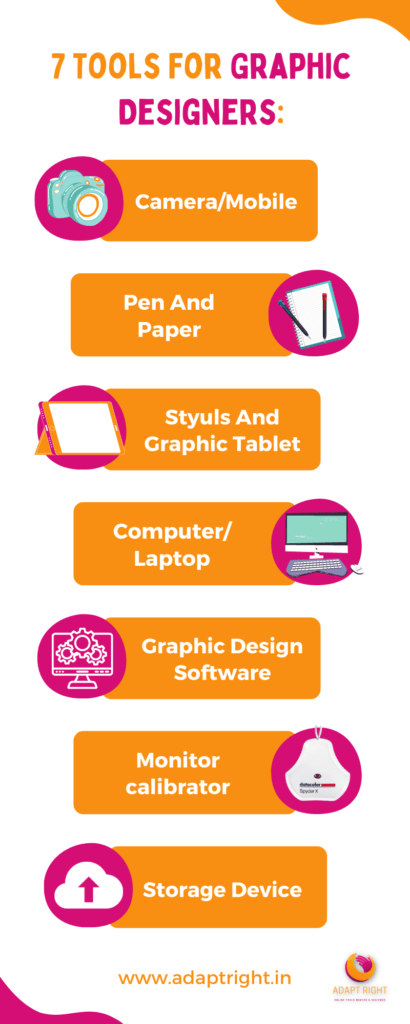
1. Camera/Mobile:
As A Graphic Designer While Creating A Graphic Or A Poster You Need To Use Some High Quality Photos And Videos. That’s Why You Need a Good Camera To Take Pictures And Videos.
Note: Always Use Camera For A Picture/Videos. If Using a Mobile Camera Means The Quality Of Photo Is Reduced.
Best Camera For Graphic Designers:
Nikon D3500
2. Pen And Paper:
If You Have An Idea Or Imagination About Something To Create, Just Use Pen And Paper To Implement Your Idea. Before Going To Design It In The System.
Tip: Any Mistakes Or Errors Occurs Means We Can Easily Rectify It.
Best Pen For Graphic Designers:
Sakura Pigma Micron Fine Line Pens
3. Stylus And Graphics Tablet:
It Is The Best Alternative For Pencil Paper For Those People Who Are Interested In Using Gadgets; While Implementing An Idea.
By Using Stylus Or Graphic Tablet We Can Easily Implement Our New Ideas (Changes).
Note: Work Done Is Easy With Stylus And Graphics Tablet.
Best Stylus And Graphic Tablet:
HUION HS64 Graphics Drawing Tablet Battery-Free Stylus Android Windows macOS with 6.3 x 4in Working Area Pen Tablet for Linux, Mac, Windows PC and Android.
4. A Computer/Laptop:
After Implementing Your Idea On Paper Or Stylus Tablet, You Need To Create A Good Graphic Design. To Do This We Need A Good Computer.
Tip: Make A Use Of High Quality And Good Computer, To Generate Output/Graphic Efficiently.
Best Computer For Graphic Designer:
Apple iMac 27″
5. Graphic Design Software Tools For A Graphic Designer:
No Matter What Out Of Any Graphic Design Software We Can’t Do Anything With Above Tools. So We Picked Some Best Softwares For You.
Here Is Your 5 Best Graphic Design Software:
- Photoshop
- Sketch
- Illustrator
- Figma
- Canva
A. Photoshop:
It Is Best For 2D (Raster) Image Editing.
B. Sketch:
Sketch Is a Vector Graphics Editor, But It Is For MacOS.
C. Illustrator:
It’s Also Called As Adobe Illustrator Similar To Sketch, Especially It Is Created For Vector Graphics Editing By Adobe.
D. Figma:
Figma Also A Web Based Vector Graphic Editor And Prototyping Tool.
E. Canva:
Canva Is A Free Online Graphic Design Tool. With Canva We Can Create Posters, Logo, Infographics, What Not !
Note: Canva Is A Free And Easy Understandable Tool, Even 10th Class Also Able To Create Poster Or Logo Beautifully.
6. Monitor Calibrator:
Monitor Calibrator Helps You In Measuring And Adjusting The Colours On Your Monitor.
Best Monitor Calibrator:
Datacolor SpyderX Pro Monitor Calibration Designed for Serious Photographers and Designers, SXP100, White
7. Storage Device:
Last But Not Least Without Storage All Your Creative Work Will Lost. Because After Creating It You Need To Store/Save It.
Tip: Suggested To Use Cloud Storage.
Best Cloud Storages:
- Google Drive
- Microsoft One Drive
- Adobe Document Cloud
- Others Such As Drop Box, Media Fire.
FAQ’S:
What tools do you use as a graphic designer?
- Notebooks. This is a no-brainer
- Creative Software
- Large High Definition Monitor
- Wacom Tools
- External Hard Drive
- Monitor Calibrator
- iMac Pro
- Procreate.
What are the two most important graphic design tools?
- Photoshop. This incredible tool also offers basic features like channel mixing, perspective correction, and even clone stamp tool.
- Pixlr
- GIMP
- ProofHub – Proofing Tool
- DesignBold
- Illustrator
- Marvel
- Inkscape.
Note: Pixlr Editor gives you enough freedom to create any image design online. This online graphic design tool supports five popular file formats (. png, . jpeg).
What do beginner graphic designers need?
How To Learn Graphic Design (Even If You’re A Beginner)
- Dive into the History of Graphic Design
- Master the Design Principles & Process
- Geek Out On Typography
- Study the Fundamentals of Color
- Get Well Versed in Design Terminology
- Master Design Programs
- Get Creatively Inspired
- Get Social.
What are the 4 types of graphic designers?
4 Different Types of Graphic Design Careers
- Brand Identity and Logo Design
- Packaging Design
- Web and Mobile Design
- Layout and Print Design.
What tools do you use most when designing?
What tools do you use to design better and be more productive?
- Photoshop (Design work)
- Illustrator (Design work)
- Sketch (Design work)
- Asana (Project management)
- Harvest (Time-tracking and invoicing)
- Google Sheets (Budgets and the like)
- Google Docs (Document creation)
- Gmail (Email)
How do graphic designers use Excel?
The Following Are Some Of The Skills You Will Need To Develop Over The Next Five Years To Continue Being Successful As A Graphic Designer
- Expanding Your Knowledge Of Business
- Increasing Creativity Is Vital
- Work On Your Problem-Solving Skills
- Knowledge Of Typography Can Be Helpful
- In-Depth Software Knowledge.
Can I learn graphic design in 2 months?
Yes, you can grasp the basics of graphic design in 2 months, but it takes several years to master it. In fact, you’ll learn that even decades later you can keep improving your skills.
Can I learn graphic design by myself?
While you don’t need a formal education to become a graphic designer, you do need to have a solid understanding of the fundamentals. This means getting yourself primed on the principles of design, learning how to effectively use elements like color, contrast, hierarchy, balance, and proportion in your work.
What are the 7 types of design?
7 Types of graphic design
- Product design. Product designers use their creative prowess to research, design and develop new products
- Branding design
- Website design
- Print design
- Publishing design
- Environmental design
- Animation design.
Conclusion On Tools For A Graphic Designer:
I Hope You Got The Right Information, As A Graphic Designer There Are The Essential Tools For You. Whether You Are A Beginner Or Expert.
Anyway Thanks For Reading The Article. If You Got The Right Information Just Comment Us Below.
Suggested To Read Free Blogging Tools For Beginners Not Related, But Some Where Similar Article.
